Securing Your Online Presence: A Comprehensive Social Media Privacy Guide
Securing Your Privacy on Social Media: Expert Tips and Strategies for a Secure Online Presence.
Introduction
In today's digital era, social media has seamlessly woven into the fabric of our daily existence. We use platforms like Facebook, Instagram, Twitter, and LinkedIn to connect with friends, family, and colleagues, share our thoughts and experiences, and even conduct business. However, as we enjoy the benefits of social media, we must also be vigilant about protecting our privacy online.
The Importance of Privacy on Social Media
Privacy on social media is more critical than ever. With the vast amount of personal information we share online, including our location, interests, and even our daily routines, we are vulnerable to various privacy risks. These risks include identity theft, cyberbullying, data breaches, and even potential harm to our offline lives.
Understanding Privacy Settings
One of the first steps to protect your privacy on social media is to understand and utilize the platform's privacy settings. Each social media platform offers a range of privacy options that allow you to control who can see your posts, who can send you friend or follow requests, and what personal information is visible on your profile.
Staying Informed About Platform Updates
Social media platforms regularly update their features and privacy settings. It's essential to stay informed about these changes to adapt your privacy strategy accordingly. Subscribe to platform newsletters, follow their official blogs or social media accounts, and regularly check for updates within the app.
Adjusting Privacy Settings on Facebook
Facebook, one of the largest social media platforms, provides extensive privacy controls. You can customize your audience for each post, limit who can send you friend requests, and even review and approve tags before they appear on your timeline.
Securing Your Instagram Profile
Instagram offers private account settings, allowing you to approve or deny follower requests. You can also control who can send you direct messages and restrict specific accounts from interacting with your content.
Be Cautious About What You Share
While privacy settings help, it's essential to be cautious about the information you share on social media. Even with restricted settings, assume that anything you post could potentially be seen by a wider audience. Steer clear of divulging sensitive personal details like your home address, phone number, or financial information.
Two-Factor Authentication (2FA)
Enabling two-factor authentication is a powerful way to enhance your social media account security. With 2FA, you'll need to provide two forms of verification before gaining access to your account. This typically involves entering your password and a temporary code sent to your mobile device.
Recognizing and Avoiding Phishing Scams
Phishing scams are prevalent on social media. Cybercriminals often impersonate legitimate entities or contacts to trick users into revealing sensitive information. Be cautious about clicking on suspicious links or providing personal information to unverified accounts.
Managing App Permissions
Many social media platforms allow you to connect third-party apps or websites to your account. While this can be convenient, it also poses privacy risks. Review and manage the permissions you've granted to these apps, and revoke access to any that you no longer use or trust.
Regularly Reviewing Connected Apps and Permissions
Over time, you may have granted various apps access to your social media accounts. It's a good practice to periodically review these permissions and remove access for apps you no longer use or trust. This reduces the potential points of vulnerability and minimizes the risk of data breaches.
Cybersecurity Awareness
In addition to social media platform-specific practices, overall cybersecurity awareness is crucial. Here are some general cybersecurity tips to consider:
1. Strong and Unique Passwords
Use strong, unique passwords for each social media platform. Create passwords with a mix of upper and lower-case letters, numbers, and symbols. For added security, think about using a trusted password manager to generate and securely store your passwords.
2. Regularly Update Passwords
Change your passwords regularly, especially if you suspect any unusual activity on your account. Steer clear of easily guessable information such as birthdays or common phrases.
3. Secure Your Email
Since your email is often linked to your social media accounts, ensure that your email account is secure. Enable two-factor authentication for your email as well.
4. Be Cautious with Personal Information
Avoid oversharing personal information, even in private messages. Information shared on the internet can be archived and potentially used against you.
5. Educate Yourself About Online Threats
Stay informed about the latest cybersecurity threats, such as phishing scams, ransomware attacks, and identity theft. Knowing what to look for can help you avoid falling victim to these threats.
6. Keep Software and Antivirus Updated
Regularly update your operating system, browser, and antivirus software to patch vulnerabilities that cybercriminals could exploit.
7. Use a VPN for Added Security
Consider using a Virtual Private Network (VPN) to encrypt your internet connection and protect your online privacy, especially when using public Wi-Fi networks.
Reporting Privacy Violations
Most social media platforms have mechanisms for reporting privacy violations, harassment, or abusive behavior. If you encounter any such issues, don't hesitate to report them to the platform's support team. Reporting helps create a safer online environment for everyone.
Conclusion
Protecting your privacy on social media requires a combination of understanding platform settings, cautious sharing, and proactive security measures. By taking these steps and staying informed about potential risks, you can enjoy the benefits of social media while safeguarding your personal information and online identity. Remember, your online privacy is worth preserving. It's an ongoing process that requires a combination of vigilance, security measures, and awareness. By following the best practices outlined in this guide and staying informed about cybersecurity trends, you can enjoy the benefits of social media while minimizing the associated risks. Your online privacy is a valuable asset that deserves protection, so take the necessary steps to safeguard it in an increasingly digital world.
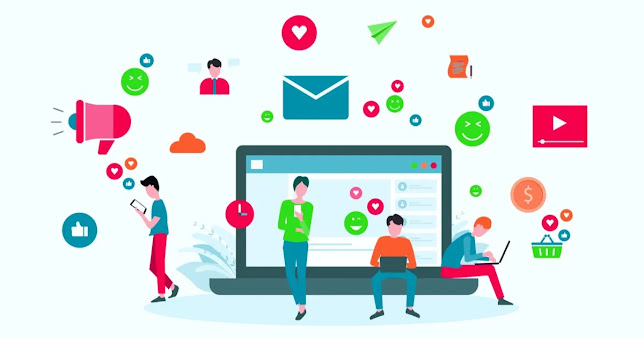






No comments