The Basics of Computer Operating Systems: A Comprehensive Guide
Explore the fundamentals of computer operating systems in this comprehensive guide.
Introduction
In the realm of computers, there exists a crucial component that acts as the backbone of the entire system – the Operating System (OS). Whether you're a tech enthusiast or a complete novice, understanding the fundamentals of operating systems is essential. This comprehensive guide will delve into the world of operating systems, breaking down complex concepts into digestible bits.
What is an Operating System?
At its core, an operating system is a software that manages computer hardware and provides various services for computer programs. It serves as an intermediary between the user, the application software, and the hardware components of a computer. Without an OS, a computer is essentially a collection of parts without the means to function cohesively.
The Key Functions of an Operating System
1. Process Management
The OS oversees the execution of processes (programs in execution). It allocates resources, such as CPU time, memory space, and peripheral devices, to different processes to ensure efficient multitasking.
2. Memory Management
Efficient use of memory is critical for optimal system performance. The OS manages the computer's memory, allocating space to programs and data as needed and ensuring that processes don't interfere with one another.
3. File System Management
Organizing and accessing files and directories is made possible by the file system managed by the OS. It ensures data is stored, retrieved, and manipulated correctly.
4. Device Management
The OS communicates with hardware devices, including keyboards, printers, and disk drives. It ensures that data is correctly sent and received, and that devices run smoothly.
5. User Interface
The user interface (UI) provides users with a means to interact with the computer. It can be text-based (command-line interface) or graphical (graphical user interface, GUI), depending on the OS.
6. Security and Access Control
Operating systems play a crucial role in system security. They manage user access through authentication, authorization, and encryption, protecting data and resources from unauthorized access.
Types of Operating Systems
1. Single-User, Single-Tasking OS
These OSs are designed to support a single user and one task at a time. Classic examples include early versions of MS-DOS.
2. Single-User, Multi-Tasking OS
Many contemporary desktop and laptop operating systems belong to this category. They allow a single user to run multiple applications concurrently.
3. Multi-User OS
These OSs are built to handle multiple users simultaneously, often through network connections. Unix-based systems and some versions of Windows Server are examples.
4. Real-Time OS
Real-time operating systems are designed for applications where response time is critical, such as in embedded systems and robotics.
The World's Most Popular Operating Systems
Operating systems are the unsung heroes of modern computing, serving as the essential bridge between hardware and software. They power everything from smartphones to supercomputers, making our digital lives possible. In this brief exploration, we'll shine a spotlight on some of the most popular operating systems that have shaped the way we interact with technology.
1. Windows 10/11
Windows 10/11 - Microsoft's Versatile OS
Microsoft's Windows is perhaps the most recognizable operating system globally, with Windows 10 and its successor, Windows 11, being the latest iterations. Known for their user-friendly interfaces and extensive software compatibility, these OSs dominate the PC market.
2. macOS
macOS - Apple's Elegance in Computing
Apple's macOS, known for its sleek design and seamless integration with Apple hardware, is favored by creative professionals. With macOS, the company has created a unified ecosystem across its devices.
3. Linux
Linux - The Power of Open Source
Linux is an open-source OS kernel used as the foundation for various Linux distributions (distros). Linux's versatility, security, and community-driven development have made it a favorite for servers, developers, and tech enthusiasts.
4. Android
Android - The Mobile Giant
Running on billions of smartphones and tablets, Android is the undisputed king of mobile operating systems. Its open nature and vast app ecosystem have propelled it to the top.
5. iOS
iOS - Apple's Mobile Mastery
iOS, the operating system that powers iPhones and iPads, is celebrated for its smooth performance and stringent security measures. It's tightly integrated with Apple's hardware and services.
6. Windows Server
Windows Server - The Backbone of Enterprises
Windows Server is the go-to choice for many businesses, providing stability, scalability, and robust security features for managing networks and servers.
Conclusion
Operating systems are the unsung heroes of the digital world. They facilitate our interactions with computers, manage resources, and ensure everything runs smoothly. Understanding their functions and types is a crucial step in becoming computer-literate. Whether you're a casual user or aspiring IT professional, this knowledge will serve you well in navigating the ever-evolving world of technology. These popular operating systems have redefined the way we use technology, each catering to specific needs and preferences. Whether you're a Windows enthusiast, a macOS devotee, or a Linux aficionado, the world of operating systems offers choices that enable you to unleash your digital potential.
.webp)
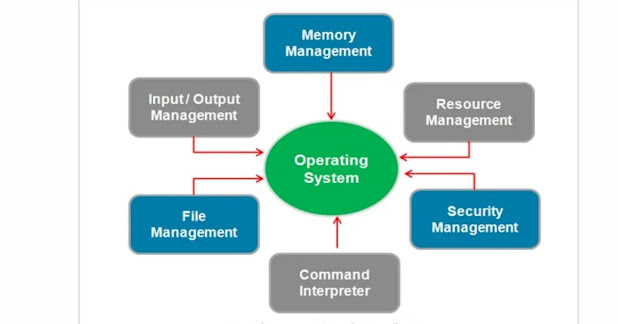




No comments